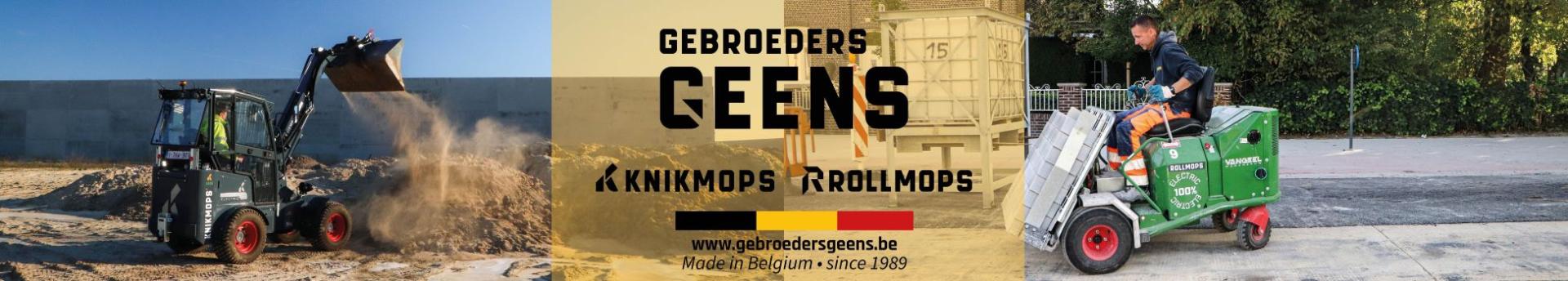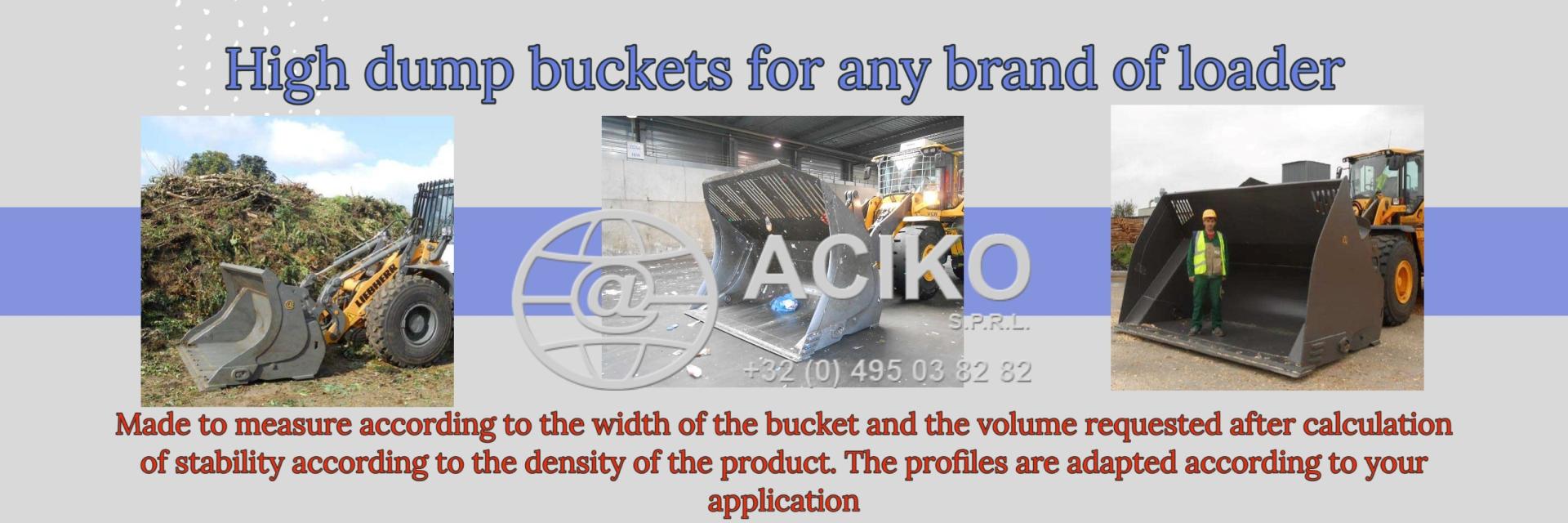R.E.News future Technology-Inspiring the Next Generation with the mBot2 Educational Robot Kit
 28/05/24-FR-English-NL-footer
28/05/24-FR-English-NL-footer
Inspirer la prochaine génération avec le kit de robot éducatif mBot2
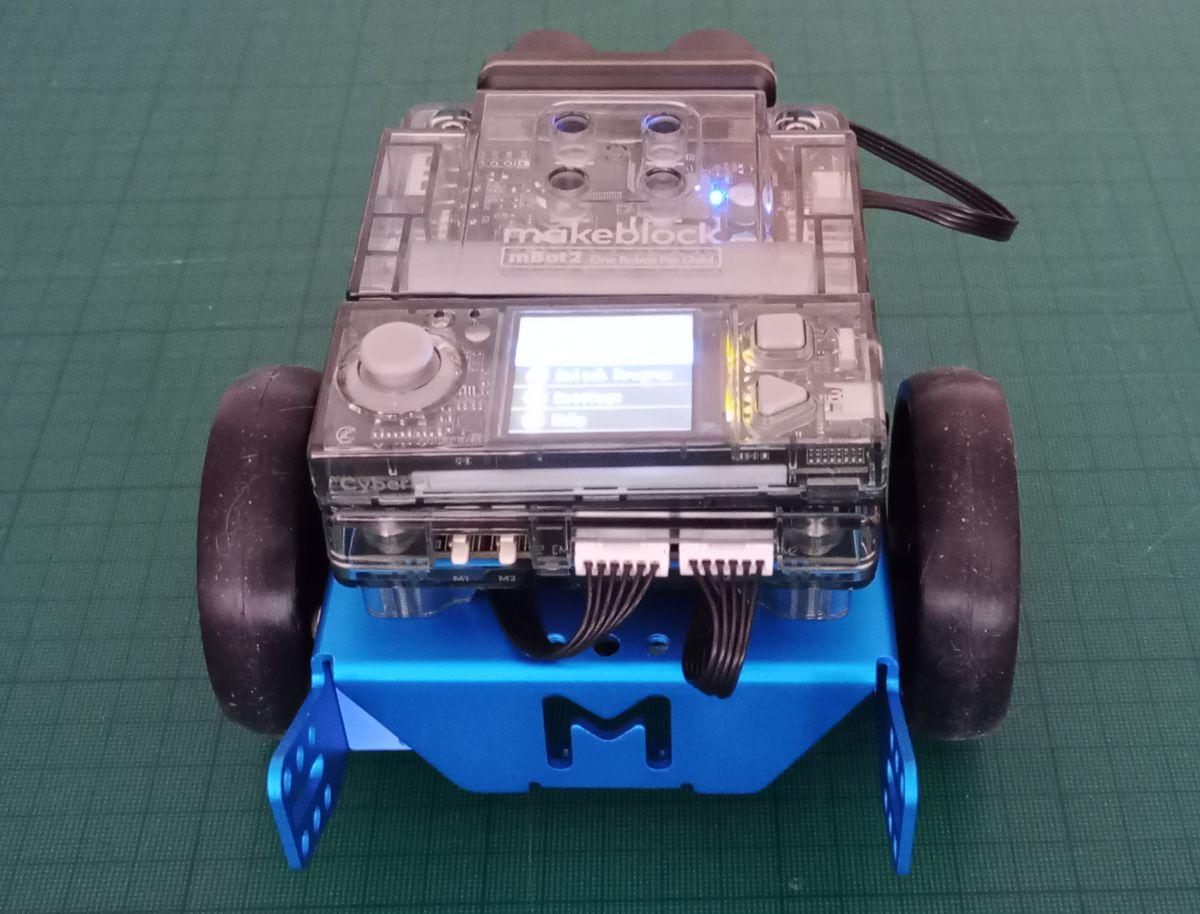
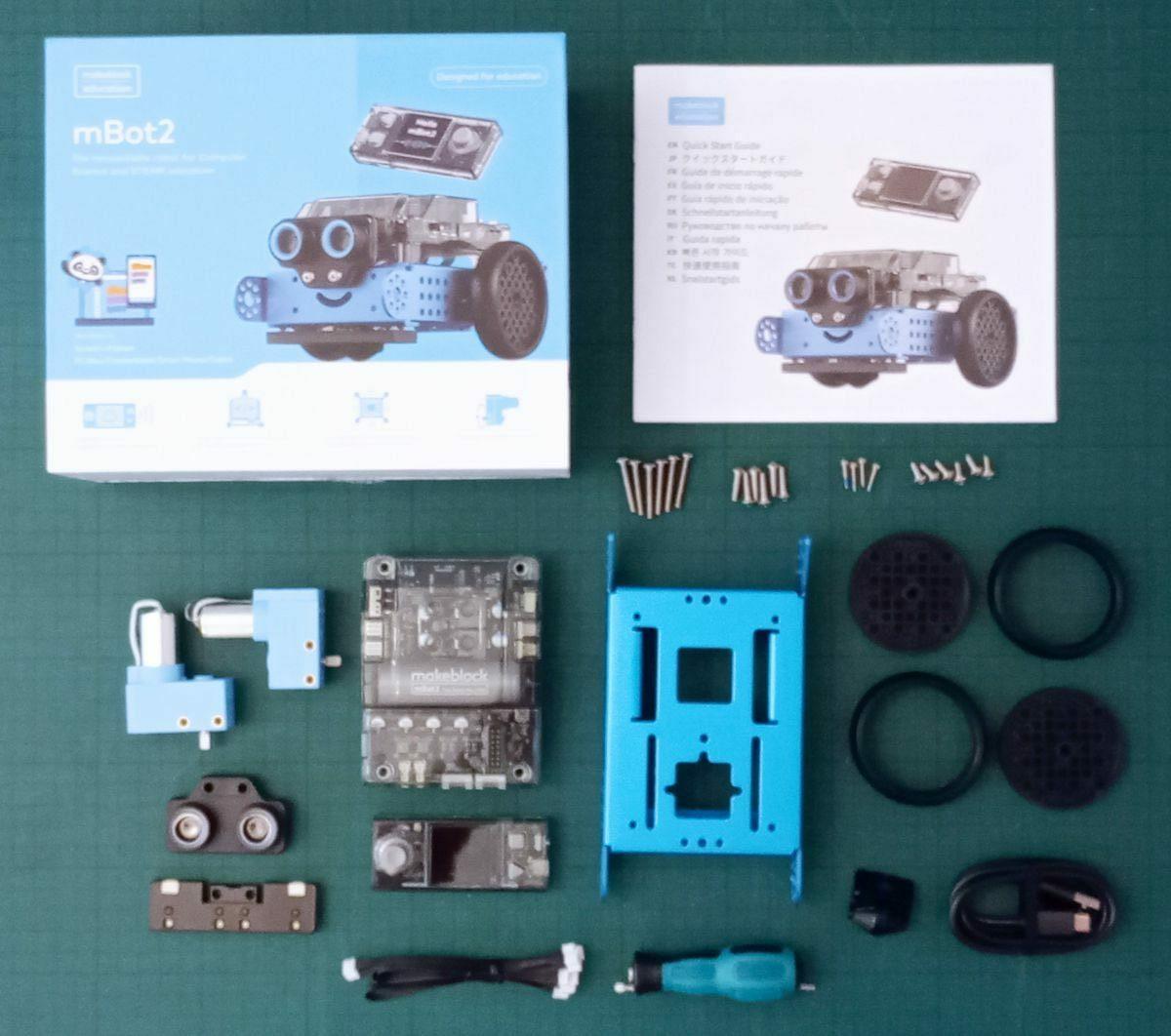 Image- mBot2 by Makeblock
Image- mBot2 by Makeblock
Dans le monde en évolution rapide de la technologie éducative, le mBot2 de Makeblock s'impose comme un outil fantastique et amusant pour les jeunes ingénieurs et codeurs en herbe.
Ce petit kit robot est conçu pour initier les enfants aux bases de la programmation et de la robotique de manière ludique, interactive et pédagogique. Mais est-ce à la hauteur du battage médiatique ? Entrons dans les détails.
Inspirer la prochaine génération avec le kit de robot éducatif mBot2
La première rencontre : déballage et configuration
Dès l'ouverture de la boîte, le mBot2 promet une expérience d'apprentissage pratique, riche en pièces et en possibilités. Le processus de déballage lui-même est la première étape dans le monde de la robotique, vous permettant de vous familiariser avec les composants et les capacités du robot.
La configuration du mBot2 peut sembler intimidante à première vue, mais le processus est rationalisé avec des instructions claires. Le kit comprend toutes les pièces mécaniques, vis et outils nécessaires tels qu'un tournevis et un câble USB pour le chargement. Les composants s'emboîtent parfaitement et les outils inclus rendent le processus encore plus fluide. Le processus d'assemblage, qui prend moins d'une heure, est suffisamment simple pour que même un enfant de 9 ans puisse le gérer avec un minimum d'aide.
Inspirer la prochaine génération avec le kit de robot éducatif mBot2
Présentation du produit
Le mBot2 est plus qu’un simple jouet ; c'est un outil pédagogique conçu pour rendre l'apprentissage du codage et de la robotique engageant et agréable. Fabriqué à partir d’aluminium et de plastique robustes, le robot est durable et conçu pour résister aux rigueurs d’une utilisation enthousiaste. Son prix est raisonnable, ce qui en fait un excellent investissement pour ceux qui s’intéressent à l’éducation STEM pour leurs enfants.
Caractéristiques et fonctions
Le mBot2 est livré avec une variété de capteurs et de modules qui ouvrent un monde de possibilités créatives.
Capteur à ultrasons : Détecte les obstacles et aide le robot à éviter les collisions.
Capteur Quad RGB : Détecte les couleurs et les niveaux de lumière, permettant une interaction environnementale.
Moteur encodeur : fournit un mouvement précis, essentiel pour les tâches de programmation complexes.
Capteur gyroscopique : maintient l'équilibre et la stabilité, essentiels pour effectuer des manœuvres avancées.
Commandes vocales : permet au robot de répondre aux instructions vocales, ajoutant ainsi un élément interactif à la programmation.
Le cerveau derrière le mBot2
Propulsé par le CyberPi polyvalent. Cet ordinateur monocarte fait partie intégrante du mBot2, le transformant en un puissant outil pédagogique qui relie le matériel et les concepts de programmation avancés, ce qui le rend idéal pour enseigner l'IA, l'IoT et le codage.
CyberPi sert de cerveau au mBot2, améliorant ses capacités et fournissant une plate-forme robuste pour l'apprentissage interactif. Cette intégration permet à mBot2 d'offrir une expérience éducative complète, parfaite pour l'enseignement STEM moderne.
Inspirer la prochaine génération avec le kit de robot éducatif mBot2
Connectivité améliorée
Le Wi-Fi et le Bluetooth intégrés de CyberPi facilitent les projets IoT et la communication sans fil transparente, cruciale pour la collecte de données en temps réel et le contrôle à distance. Équipé d'un capteur de lumière, d'un gyroscope, d'un microphone et d'un haut-parleur, CyberPi permet à mBot2 d'effectuer diverses tâches, de la détection d'obstacles à l'interaction vocale et à la reconnaissance gestuelle. L'écran couleur de 1,44" du CyberPi rend la visualisation des données simple et attrayante, cruciale pour comprendre les projets complexes de science des données et les applications d'IA. Le processeur double cœur fournit la puissance de calcul nécessaire aux projets avancés d’IA et d’IoT, garantissant ainsi le bon fonctionnement de mBot2, même dans des conditions exigeantes.
Programmation et codage
Le cœur du mBot2 réside dans sa capacité à apprendre aux enfants à coder. Compatible avec divers langages de programmation, notamment mBlock, Scratch et Python, il s'adresse à différents niveaux d'expertise en codage.
mBlock : Cette plate-forme de codage conviviale pour les débutants utilise le codage par blocs pour enseigner les bases de la programmation. Les enfants peuvent glisser et déposer des blocs de code pour créer des programmes et des jeux simples.
Scratch : Largement utilisé dans les écoles, Scratch utilise également un codage par blocs, ce qui en fait un excellent pont entre les compétences de codage débutantes et intermédiaires.
Python : pour les utilisateurs plus avancés, Python offre une plongée plus profonde dans le monde de la programmation, offrant une expérience de codage textuel qui reflète les environnements de programmation professionnels.
Valeur éducative et intégration du curriculum
En tant qu'outil pédagogique, le mBot2 excelle dans l'intégration dans divers programmes, en particulier ceux axés sur l'enseignement STEM (sciences, technologie, ingénierie et mathématiques) et STEAM (sciences, technologie, ingénierie, art et mathématiques).
Dans les cours de sciences, le mBot2 peut enseigner les bases de la robotique, notamment les capteurs, les moteurs et la programmation. Les cours de mathématiques peuvent exploiter le robot pour démontrer la géométrie, la trigonométrie et l'algèbre grâce à des tâches de programmation impliquant des schémas de mouvement et des angles. Dans les cours d'ingénierie, les étudiants peuvent explorer le processus de conception, les systèmes mécaniques et le codage.
L’un des avantages les plus importants du mBot2 est sa capacité à développer des compétences de réflexion informatique. En programmant le robot, les élèves s'engagent dans une réflexion critique et logique, apprenant à résoudre des problèmes et à déboguer leur code.
Logiciel et compatibilité
Le mBot2 est compatible avec la dernière version de mBlock 5, un logiciel de programmation par blocs disponible gratuitement sur le site Makeblock. Ce logiciel prend en charge à la fois les langages de programmation basés sur des blocs et Python, ce qui en fait un excellent outil pour les utilisateurs débutants et plus avancés.
De plus, l'application Makeblock, disponible pour iOS et Android, permet aux utilisateurs de contrôler le mBot2 sans fil via Bluetooth, ajoutant ainsi une autre couche d'interaction et de commodité.
Inspirer la prochaine génération avec le kit de robot éducatif mBot2
Dépannage et configuration
La configuration du mBot2 avec votre PC implique l'installation des pilotes et logiciels nécessaires, la connexion du robot via USB et la garantie d'une reconnaissance appropriée. Ce processus peut présenter des défis, notamment en ce qui concerne la reconnaissance des périphériques USB. Cependant, des didacticiels complets et des conseils de dépannage peuvent aider à surmonter ces obstacles, garantissant ainsi le bon fonctionnement du robot.
Programmation et personnalisation
La programmation du mBot2 offre un monde de créativité et de personnalisation. L’interface conviviale de la plateforme permet aux utilisateurs de donner vie à leurs créations robotiques, qu’ils soient complètement novices ou qu’ils aient une certaine expérience en codage. Des mouvements simples aux tâches complexes, la programmation du mBot2 améliore l’efficacité et la créativité du codage.
Le verdict
Après une exploration approfondie, le mBot2 apparaît comme un outil éducatif puissant au potentiel considérable. Sa conception robuste et ses capacités de programmation polyvalentes en font un excellent choix pour les éducateurs, les parents et les jeunes passionnés de robotique. Même si cela implique une courbe d’apprentissage et des défis, les avantages dépassent de loin les obstacles.
Le mBot2 offre un mélange convaincant d’apprentissage et de plaisir, ce qui en fait un ajout inestimable à toute boîte à outils pédagogique STEM. Que vous soyez enseignant, parent ou amateur, ce petit robot détient la clé pour ouvrir un monde de merveilles technologiques pour la prochaine génération.
NJC.© Info mBot2 by Makeblock
--------------------------------------------------------------------------------------------------------------
 28/05/24-English
28/05/24-English
Inspiring the Next Generation with the mBot2 Educational Robot Kit
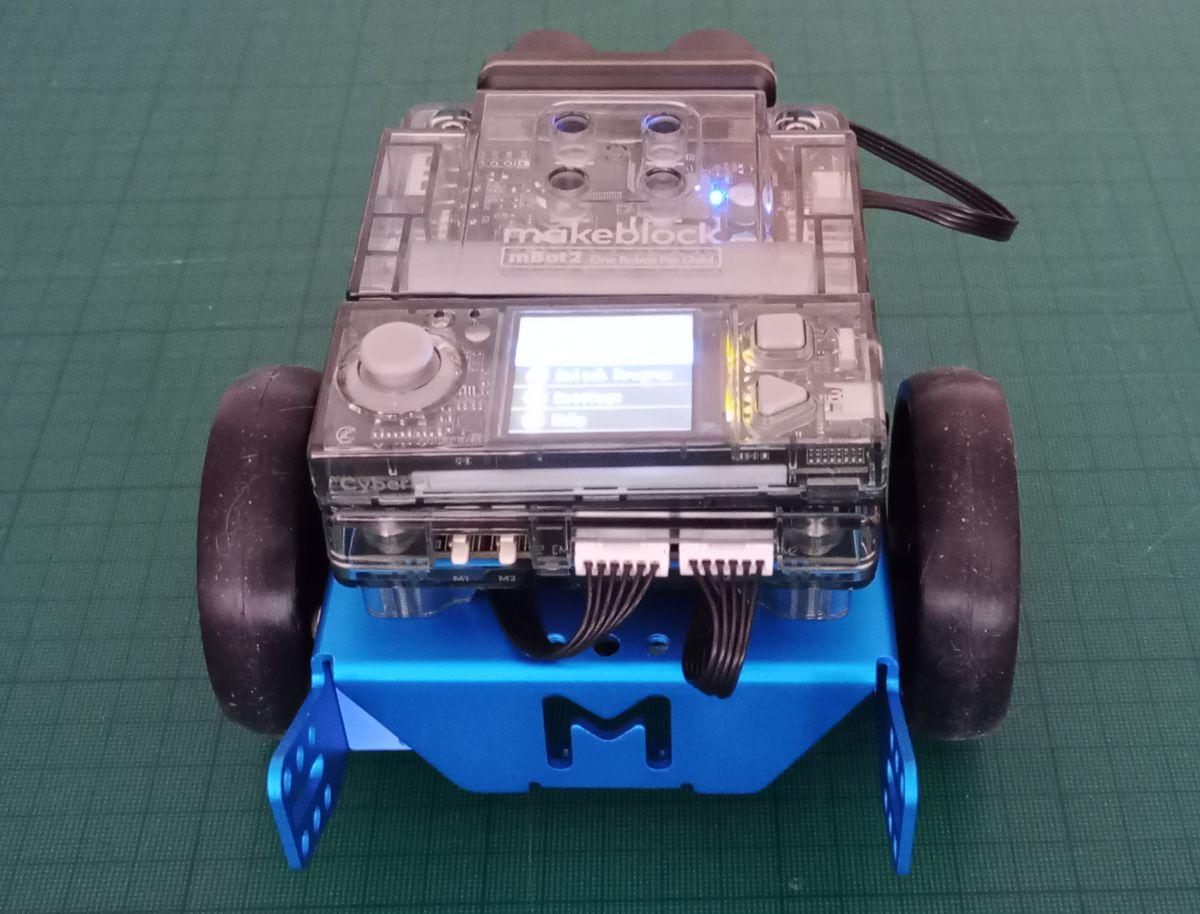
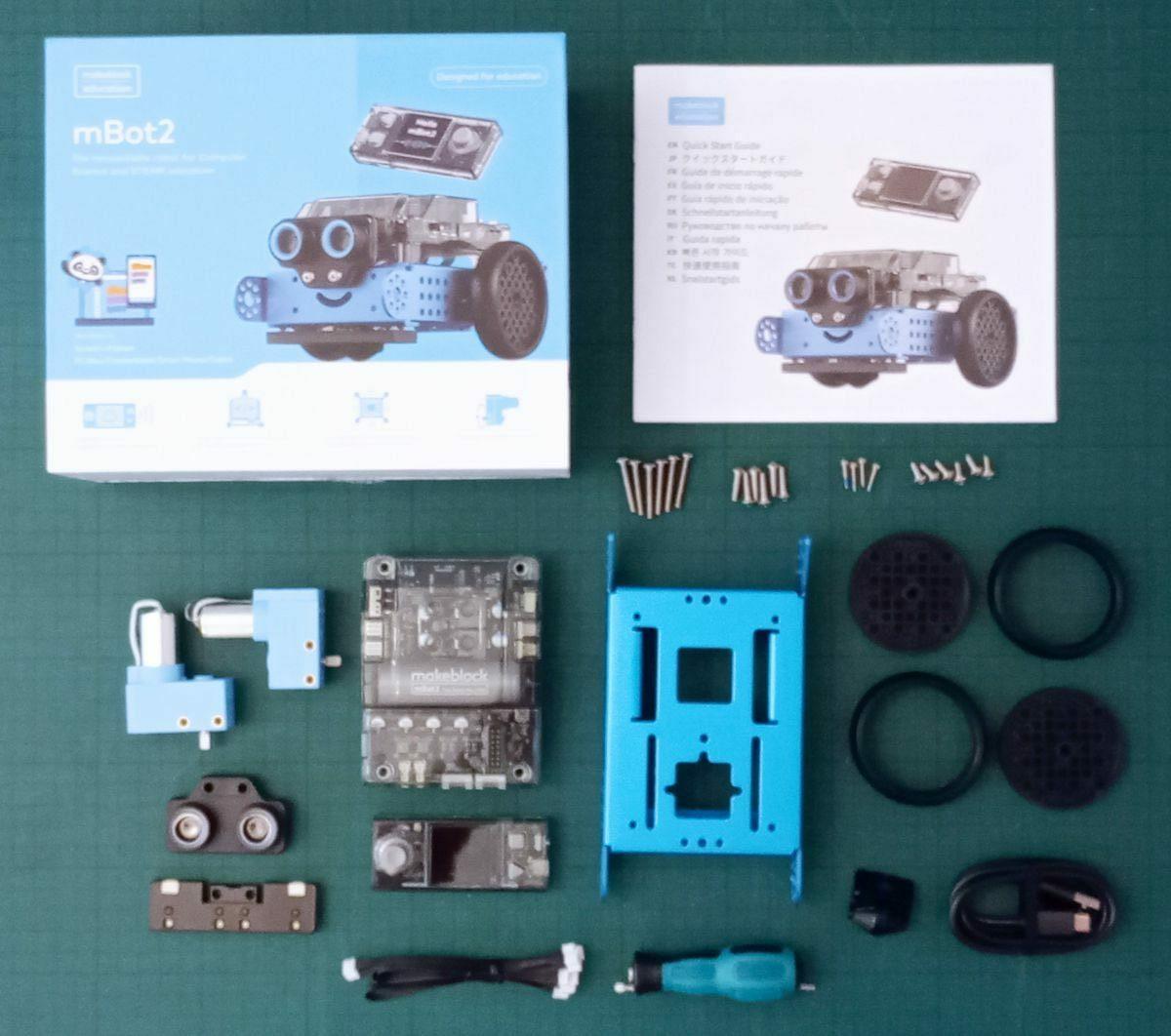 Image- mBot2 by Makeblock
Image- mBot2 by Makeblock
In the fast-evolving world of educational technology, the mBot2 by Makeblock stands out as a fantastic and fun tool for aspiring young engineers and coders.
This little robot kit is designed to introduce children to the basics of programming and robotics in a fun, interactive, and educational way. But does it live up to the hype? Let’s delve into the details.
Inspiring the Next Generation with the mBot2 Educational Robot Kit
The First Encounter: Unboxing and Setup
From the moment you open the box, the mBot2 promises a hands-on learning experience, packed with numerous parts and possibilities. The unboxing process itself is the first step into the world of robotics, allowing you to familiarize themselves with the components and capabilities of the robot.
Setting up the mBot2 might seem daunting at first glance, but the process is streamlined with clear instructions. The kit includes all necessary mechanical parts, screws, and tools such as a screwdriver and a USB cable for charging. The components fit together seamlessly, and the included tools make the process even smoother. The assembly process, which takes less than an hour, is straightforward enough that even a 9-year-old can manage it with minimal assistance.
Inspiring the Next Generation with the mBot2 Educational Robot Kit
Product Overview
The mBot2 is more than just a toy; it’s an educational tool designed to make learning about coding and robotics engaging and enjoyable. Made from sturdy aluminium and plastic, the robot is durable and built to withstand the rigours of enthusiastic use. It’s priced reasonably, making it an excellent investment for those interested in STEM education for their children.
Features and Functions
The mBot2 comes packed with a variety of sensors and modules that open up a world of creative possibilities.
Ultrasonic Sensor: Detects obstacles and helps the robot avoid collisions.
Quad RGB Sensor: Detects colours and light levels, allowing for environmental interaction.
Encoder Motor: Provides precise movement, essential for complex programming tasks.
Gyro Sensor: Maintains balance and stability, crucial for performing advanced manoeuvres.
Voice Commands: Allows the robot to respond to vocal instructions, adding an interactive element to programming.
The Brain Behind the mBot2
Powered by the versatile CyberPi. This single-board computer is integral to the mBot2, transforming it into a powerful educational tool that bridges hardware and advanced programming concepts, making it ideal for teaching AI, IoT, and coding.
CyberPi serves as the brains of the mBot2, enhancing its capabilities and providing a robust platform for interactive learning. This integration allows mBot2 to deliver a comprehensive educational experience, perfect for modern STEM education.
Inspiring the Next Generation with the mBot2 Educational Robot Kit
Enhanced Connectivity
CyberPi’s built-in Wi-Fi and Bluetooth facilitate IoT projects and seamless wireless communication, crucial for real-time data collection and remote control. Equipped with a light sensor, gyroscope, microphone, and speaker, CyberPi enables mBot2 to perform diverse tasks, from obstacle detection to voice interaction and gesture recognition. The 1.44” full-colour display on CyberPi makes data visualization straightforward and engaging, crucial for understanding complex data science projects and AI applications. The dual-core processor provides the computational power needed for advanced AI and IoT projects, ensuring mBot2 operates smoothly even under demanding conditions.
Programming and Coding
The heart of the mBot2 lies in its ability to teach children how to code. Compatible with various programming languages, including mBlock, Scratch, and Python, it caters to different levels of coding expertise.
mBlock: This beginner-friendly coding platform uses block-based coding to teach the basics of programming. Children can drag and drop blocks of code to create simple programs and games.
Scratch: Widely used in schools, Scratch also employs block-based coding, making it an excellent bridge between beginner and intermediate coding skills.
Python: For more advanced users, Python offers a deeper dive into the world of programming, providing a text-based coding experience that mirrors professional programming environments.
Educational Value and Curriculum Integration
As an educational tool, the mBot2 excels in integrating into various curricula, particularly those focused on STEM (Science, Technology, Engineering, and Mathematics) and STEAM (Science, Technology, Engineering, Art, and Mathematics) education.
In science classes, the mBot2 can teach the basics of robotics, including sensors, motors, and programming. Math classes can leverage the robot to demonstrate geometry, trigonometry, and algebra through programming tasks that involve movement patterns and angles. In engineering classes, students can explore the design process, mechanical systems, and coding.
One of the most significant benefits of the mBot2 is its ability to develop computational thinking skills. By programming the robot, students engage in critical and logical thinking, learning to solve problems and debug their code.
Software and Compatibility
The mBot2 is compatible with the latest version of mBlock 5, a block-based programming software available for free on the Makeblock website. This software supports both block-based programming languages and Python, making it an excellent tool for both beginners and more advanced users.
Additionally, the Makeblock App, available for iOS and Android, allows users to control the mBot2 wirelessly using Bluetooth, adding another layer of interaction and convenience.
Inspiring the Next Generation with the mBot2 Educational Robot Kit
Troubleshooting and Configuration
Configuring the mBot2 with your PC involves installing necessary drivers and software, connecting the robot via USB, and ensuring proper recognition. This process can present challenges, especially with USB device recognition. However, comprehensive tutorials and troubleshooting tips can help overcome these obstacles, ensuring the robot is up and running smoothly.
Programming and Customisation
Programming the mBot2 offers a world of creativity and customisation. The platform’s user-friendly interface allows users to bring their robotic creations to life, whether they are complete novices or have some coding experience. From simple movements to complex tasks, programming the mBot2 enhances coding efficiency and creativity.
The Verdict
After extensive exploration, the mBot2 emerges as a potent educational tool with substantial potential. Its robust design and versatile programming capabilities make it an excellent choice for educators, parents, and young robotics enthusiasts. While it comes with its learning curve and challenges, the benefits far outweigh the hurdles.
The mBot2 offers a compelling blend of learning and fun, making it an invaluable addition to any STEM education toolkit. Whether you’re a teacher, parent, or hobbyist, this little robot holds the key to unlocking a world of technological wonders for the next generation.
NJC.© Info mBot2 by Makeblock
----------------------------------------------------------------------------------------------------------------
 28/05/24-NL
28/05/24-NL
Inspireer de volgende generatie met de mBot2 educatieve robotkit
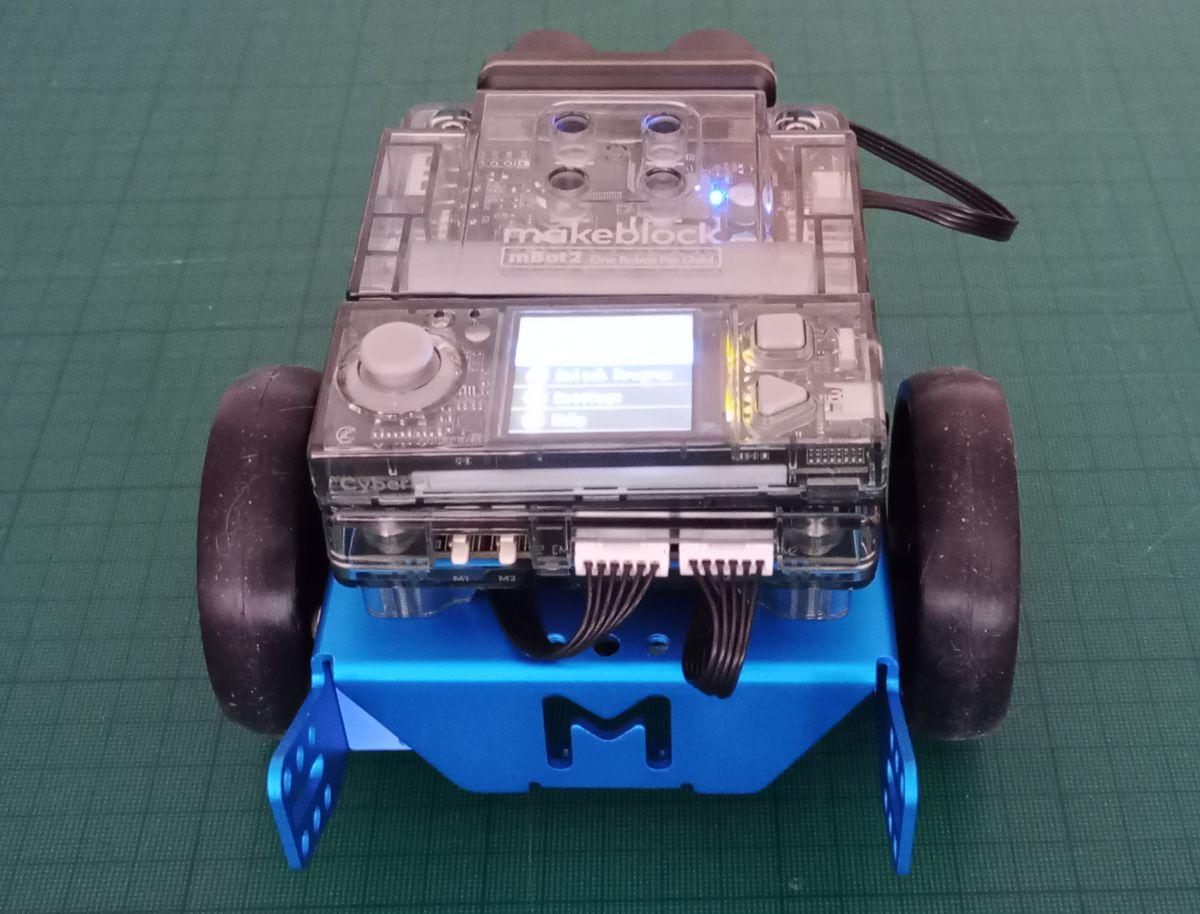
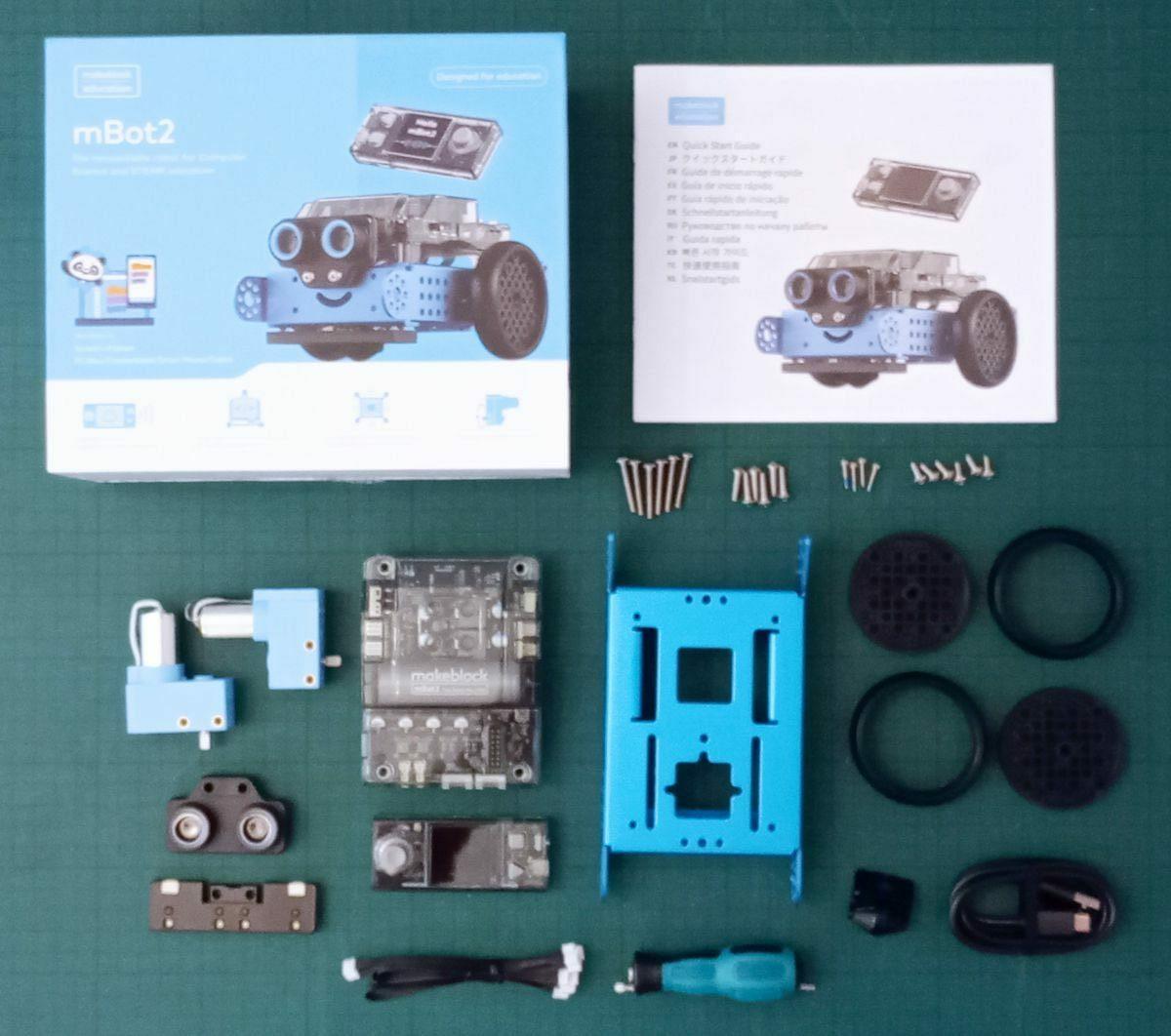 Image- mBot2 by Makeblock
Image- mBot2 by Makeblock
In de snel evoluerende wereld van onderwijstechnologie onderscheidt de mBot2 van Makeblock zich als een fantastisch en leuk hulpmiddel voor ambitieuze jonge ingenieurs en codeerders.
Deze kleine robotkit is ontworpen om kinderen op een leuke, interactieve en leerzame manier kennis te laten maken met de basisprincipes van programmeren en robotica. Maar maakt het de hype waar? Laten we in de details duiken.
Inspireer de volgende generatie met de mBot2 educatieve robotkit
De eerste ontmoeting: uitpakken en instellen
Vanaf het moment dat je de doos opent, belooft de mBot2 een praktische leerervaring, boordevol talloze onderdelen en mogelijkheden. Het uitpakproces zelf is de eerste stap in de wereld van robotica, waardoor u vertrouwd kunt raken met de componenten en mogelijkheden van de robot.
Het opzetten van de mBot2 lijkt op het eerste gezicht misschien lastig, maar het proces is gestroomlijnd met duidelijke instructies. De kit bevat alle benodigde mechanische onderdelen, schroeven en gereedschap zoals een schroevendraaier en een USB-kabel om op te laden. De componenten sluiten naadloos op elkaar aan en de meegeleverde tools maken het proces nog soepeler. Het montageproces, dat minder dan een uur duurt, is zo eenvoudig dat zelfs een 9-jarige het met minimale hulp kan uitvoeren.
Inspireer de volgende generatie met de mBot2 educatieve robotkit
Productoverzicht
De mBot2 is meer dan alleen speelgoed; het is een educatief hulpmiddel dat is ontworpen om het leren over coderen en robotica boeiend en plezierig te maken. De robot is gemaakt van stevig aluminium en plastic, is duurzaam en gebouwd om de ontberingen van enthousiast gebruik te weerstaan. Het is redelijk geprijsd, waardoor het een uitstekende investering is voor diegenen die geïnteresseerd zijn in STEM-onderwijs voor hun kinderen.
Kenmerken en functies
De mBot2 wordt geleverd met een verscheidenheid aan sensoren en modules die een wereld aan creatieve mogelijkheden openen.
Ultrasone sensor: Detecteert obstakels en helpt de robot botsingen te voorkomen.
Quad RGB-sensor: Detecteert kleuren en lichtniveaus, waardoor interactie met de omgeving mogelijk is.
Encodermotor: Zorgt voor nauwkeurige bewegingen, essentieel voor complexe programmeertaken.
Gyrosensor: Behoudt het evenwicht en de stabiliteit, cruciaal voor het uitvoeren van geavanceerde manoeuvres.
Spraakopdrachten: Hiermee kan de robot reageren op gesproken instructies, waardoor een interactief element aan de programmering wordt toegevoegd.
Het brein achter de mBot2
Aangedreven door de veelzijdige CyberPi. Deze single-board computer is een integraal onderdeel van de mBot2 en transformeert hem in een krachtig educatief hulpmiddel dat hardware en geavanceerde programmeerconcepten overbrugt, waardoor hij ideaal is voor het onderwijzen van AI, IoT en coderen.
CyberPi fungeert als het brein van de mBot2, verbetert de mogelijkheden ervan en biedt een robuust platform voor interactief leren. Dankzij deze integratie kan mBot2 een uitgebreide educatieve ervaring bieden, perfect voor modern STEM-onderwijs.
Inspireer de volgende generatie met de mBot2 educatieve robotkit
Verbeterde connectiviteit
De ingebouwde Wi-Fi en Bluetooth van CyberPi maken IoT-projecten en naadloze draadloze communicatie mogelijk, cruciaal voor realtime gegevensverzameling en bediening op afstand. Uitgerust met een lichtsensor, gyroscoop, microfoon en luidspreker, stelt CyberPi de mBot2 in staat diverse taken uit te voeren, van obstakeldetectie tot steminteractie en gebarenherkenning. Het 1,44-inch kleurendisplay op CyberPi maakt datavisualisatie eenvoudig en boeiend, cruciaal voor het begrijpen van complexe datawetenschapsprojecten en AI-toepassingen. De dual-coreprocessor levert de rekenkracht die nodig is voor geavanceerde AI- en IoT-projecten, waardoor mBot2 zelfs onder veeleisende omstandigheden soepel werkt.
Programmeren en coderen
Het hart van de mBot2 ligt in zijn vermogen om kinderen te leren coderen. Het is compatibel met verschillende programmeertalen, waaronder mBlock, Scratch en Python, en is geschikt voor verschillende niveaus van codeerexpertise.
mBlock: Dit beginnersvriendelijke codeerplatform maakt gebruik van blokgebaseerde codering om de basisprincipes van programmeren te leren. Kinderen kunnen codeblokken slepen en neerzetten om eenvoudige programma's en spelletjes te maken.
Scratch: Scratch wordt veel gebruikt op scholen en maakt ook gebruik van op blokken gebaseerde codering, waardoor het een uitstekende brug vormt tussen codeervaardigheden voor beginners en gevorderden.
Python: Voor meer gevorderde gebruikers biedt Python een diepere duik in de wereld van programmeren, en biedt een op tekst gebaseerde codeerervaring die een afspiegeling is van professionele programmeeromgevingen.
Educatieve waarde en curriculumintegratie
Als educatief hulpmiddel blinkt de mBot2 uit in integratie in verschillende curricula, met name die gericht op STEM- (Science, Technology, Engineering en Mathematics) en STEAM-onderwijs (Science, Technology, Engineering, Art en Mathematics).
In wetenschappelijke lessen kan de mBot2 de basisprincipes van robotica leren, inclusief sensoren, motoren en programmeren. Wiskundelessen kunnen de robot gebruiken om geometrie, trigonometrie en algebra te demonstreren door middel van programmeertaken waarbij bewegingspatronen en hoeken betrokken zijn. In technische lessen kunnen studenten het ontwerpproces, mechanische systemen en codering verkennen.
Een van de belangrijkste voordelen van de mBot2 is het vermogen om computationele denkvaardigheden te ontwikkelen. Door de robot te programmeren, gaan leerlingen kritisch en logisch nadenken, leren ze problemen op te lossen en hun code te debuggen.
Software en compatibiliteit
De mBot2 is compatibel met de nieuwste versie van mBlock 5, een op blokken gebaseerde programmeersoftware die gratis beschikbaar is op de Makeblock-website. Deze software ondersteunt zowel blokgebaseerde programmeertalen als Python, waardoor het een uitstekend hulpmiddel is voor zowel beginners als meer gevorderde gebruikers.
Bovendien stelt de Makeblock-app, beschikbaar voor iOS en Android, gebruikers in staat de mBot2 draadloos te bedienen via Bluetooth, wat een extra laag interactie en gemak toevoegt.
Inspireer de volgende generatie met de mBot2 educatieve robotkit
Probleemoplossing en configuratie
Het configureren van de mBot2 met uw pc omvat het installeren van de benodigde stuurprogramma's en software, het aansluiten van de robot via USB en het zorgen voor een goede herkenning. Dit proces kan uitdagingen met zich meebrengen, vooral bij de herkenning van USB-apparaten. Uitgebreide tutorials en tips voor het oplossen van problemen kunnen u echter helpen deze obstakels te overwinnen, zodat de robot soepel kan werken.
Programmering en maatwerk
Het programmeren van de mBot2 biedt een wereld van creativiteit en maatwerk. Dankzij de gebruiksvriendelijke interface van het platform kunnen gebruikers hun robotcreaties tot leven brengen, of ze nu complete beginners zijn of enige codeerervaring hebben. Van eenvoudige bewegingen tot complexe taken: het programmeren van de mBot2 verbetert de codeerefficiëntie en creativiteit.
Het vonnis
Na uitgebreid onderzoek komt de mBot2 naar voren als een krachtig educatief hulpmiddel met aanzienlijk potentieel. Het robuuste ontwerp en de veelzijdige programmeermogelijkheden maken het een uitstekende keuze voor docenten, ouders en jonge robotica-enthousiastelingen. Hoewel het gepaard gaat met zijn leercurve en uitdagingen, wegen de voordelen ruimschoots op tegen de hindernissen.
De mBot2 biedt een boeiende mix van leren en plezier, waardoor het een waardevolle aanvulling is op elke STEM-onderwijstoolkit. Of je nu een leraar, ouder of hobbyist bent, deze kleine robot heeft de sleutel in handen tot het ontsluiten van een wereld vol technologische wonderen voor de volgende generatie.
NJC.© Info mBot2 by Makeblock
-----------------------------------------------------------------------------------------------------------------------
Date de dernière mise à jour : 27/05/2024